Backup
Taking backups are important for itdagene as we store lots of information in our database and as static files. We use cron jobs to run backups at set intervals, and push them to backblaze.
cron daemon
We do are large backup at 00:00 every day. This is done using cron job. Currently the cron job runs the backup.sh script which is located at /home/itdagene/infra/backup.sh.
# View and edit cron jobs
$ crontab -e
rclone
The backup is pushed to backblaze using rclone. Look through backup.sh to see what is backed up. rclone can hold multiple remotes, which is places it will push the files. Our config lies in /home/itdagene/.config/rclone/rclone.conf.
Output from
cat rclone.conf
[backblaze]
type = b2
account = ------------------
key = -----------------
endpoint =
You can add new configs by using the interactive command-line-tool. This will give the option to view, edit, add, remove remotes.
Output from
rclone config
Current remotes:
Name Type
==== ====
backblaze b2
e) Edit existing remote
n) New remote
d) Delete remote
r) Rename remote
c) Copy remote
s) Set configuration password
q) Quit config
e/n/d/r/c/s/q>