Backend
Documentation for the backend section of itDAGENE. This involves the GraphQL API for itdagene.no and the admin interface for admin.itdagene.no
API and admin interface for itdagene.no & admin.itdagene.no
GraphQL API
TL;DR
- GraphQL API with django-graphene
- Python 3.7 with Django
- Postgres for persistant storage
- Celery (with redis-broker) for async tasks
- CircleCI for continuous integration
- yarn and webpack for admin panel
Setup
First make sure that you have the following software installed on your system:
- Python 3.7
- Node.js and yarn
- docker together with docker-compose
Setup python environment
# Create a new venv and activate it
$ python3 -m venv venv
$ source venv/bin/activate
# Install the base requirements and import settings
$ pip install -r requirements/base.txt
$ echo "from itdagene.settings.dev import *" > itdagene/settings/local.py
Setup the admin interface
# Install all dependensies in the project
$ yarn
# Start the server
$ yarn build
Starting the app
# Start all docker containers for the project
$ docker-compose up -d
# Activate the venv. You need to do this every time your terminal restarts.
$ source venv/bin/activate
# Run the django server
$ python manage.py runserver
Migrations
In order to setup a new dev environment you have to create a superuser. Every time there are new migrations, you have to apply them. If you don't, the runserver command will give you a warning.
$ python manage.py migrate
$ python manage.py createsuperuser
Model changes
Have you changed a model? Then you have to make and apply migrations. Migrations should always be committed to the repo in the same commit/PR as the model change.
$ python manage.py makemigrations
$ python manage.py migrate
Testing
In order to execute the tests, you have to install tox. The tests are always run in the continuous integration server, and no code that doesn't pass all the tests (including linting) should not be merged into the master branch.
$ pip install tox
$ tox
Code style
We enforce the style guide PEP 8 with flake8, and isort for import sorting. yapf is used for code formatting.
$ isort -rc itdagene # Fix isort errors
$ yapf -ir itdagene # Fix code formatting
$ tox -e isort -e flake8 -e yapf # Verify code style
Celery
$ celery worker -A itdagene # worker
$ celery beat -A itdagene # beat
$ celery flower -A itdagene --address="127.0.0.1" --port=5555 # flower